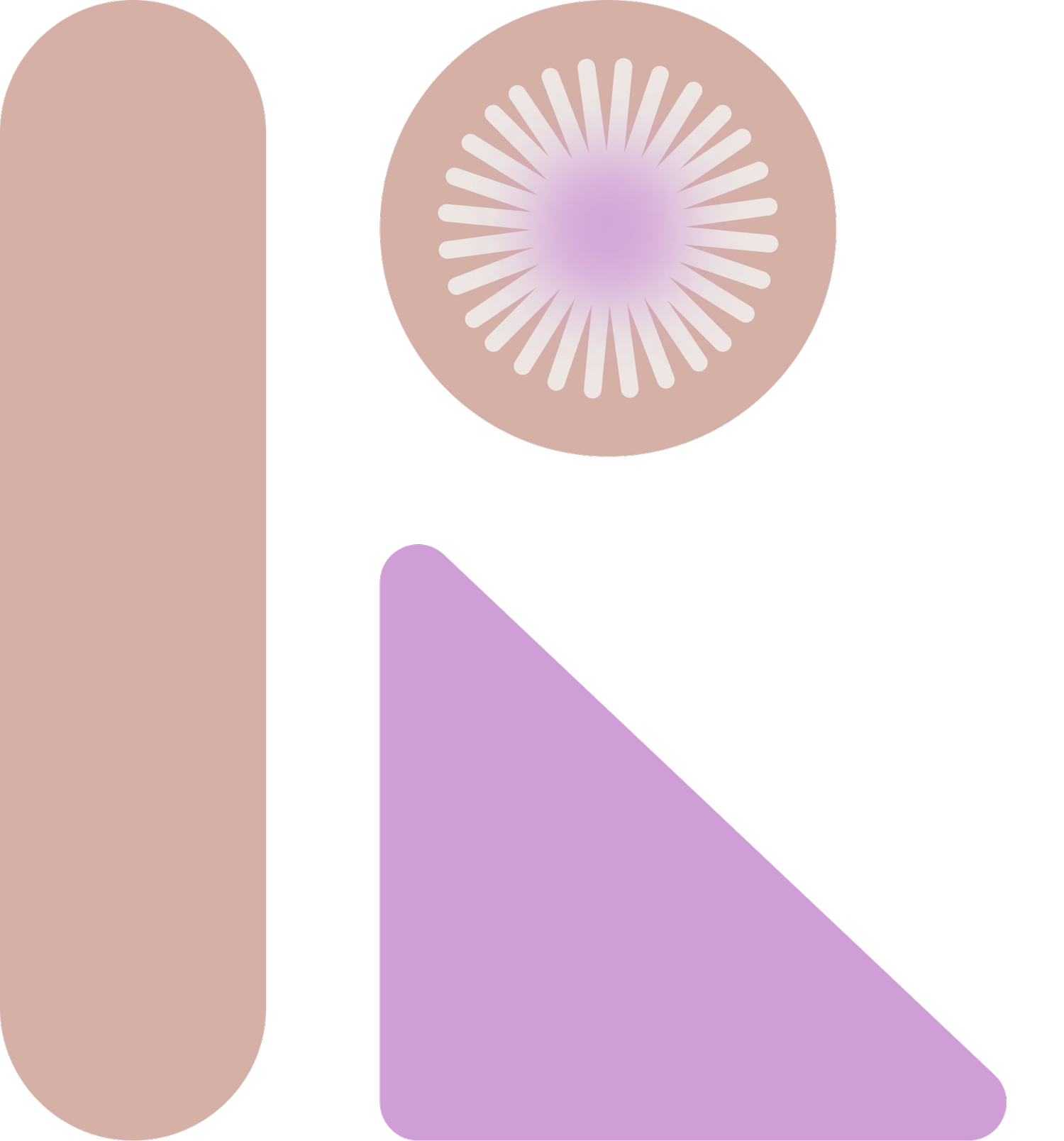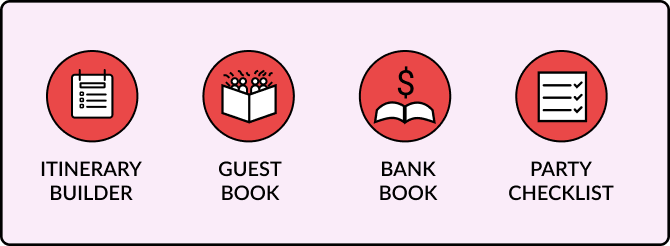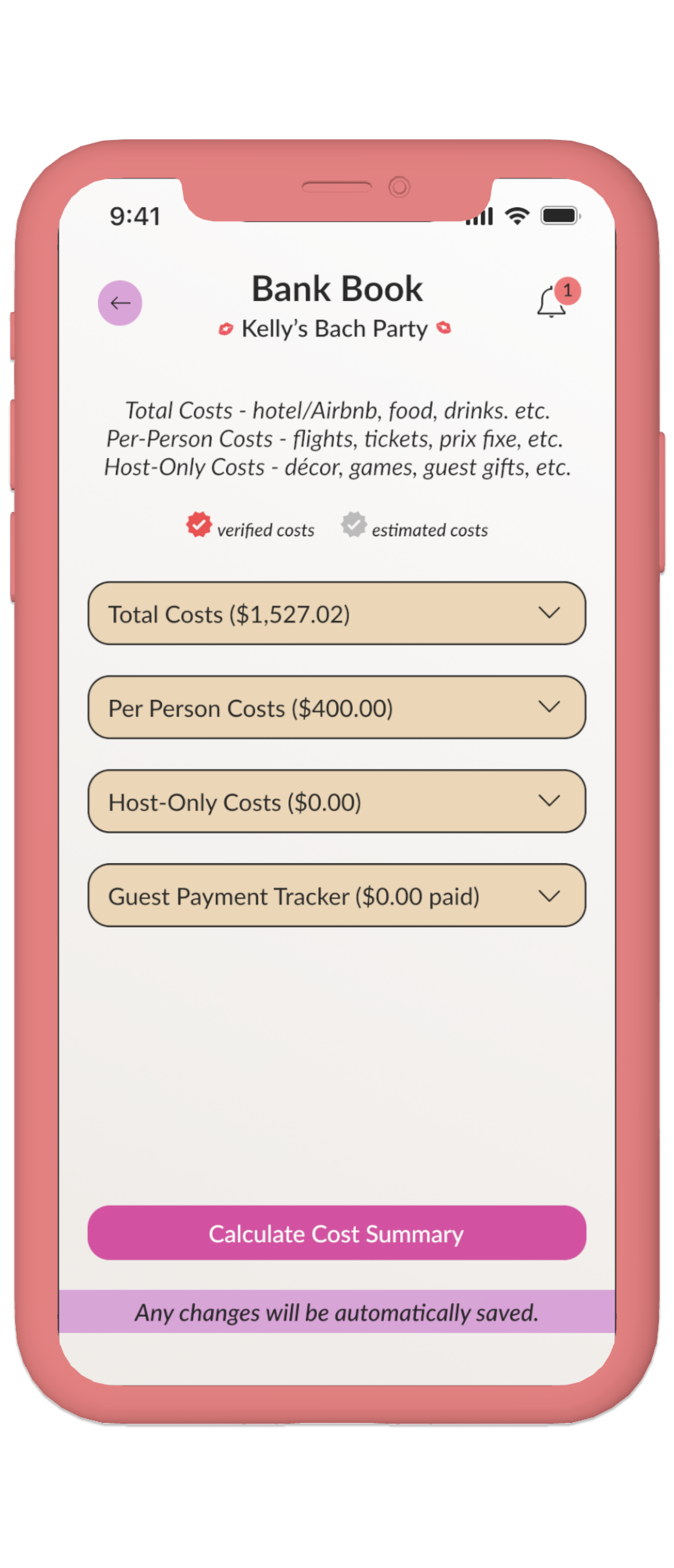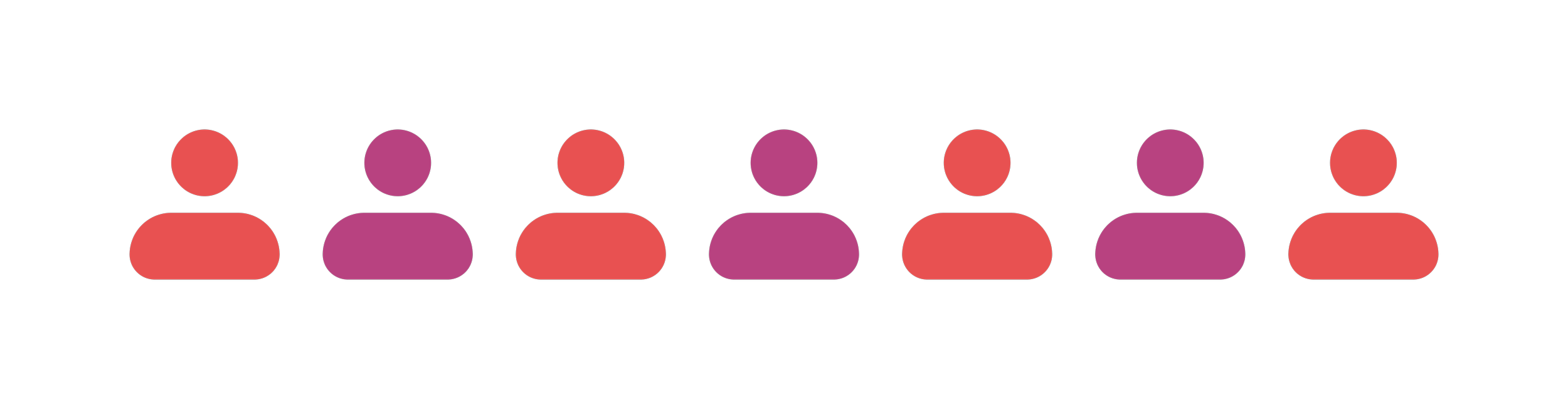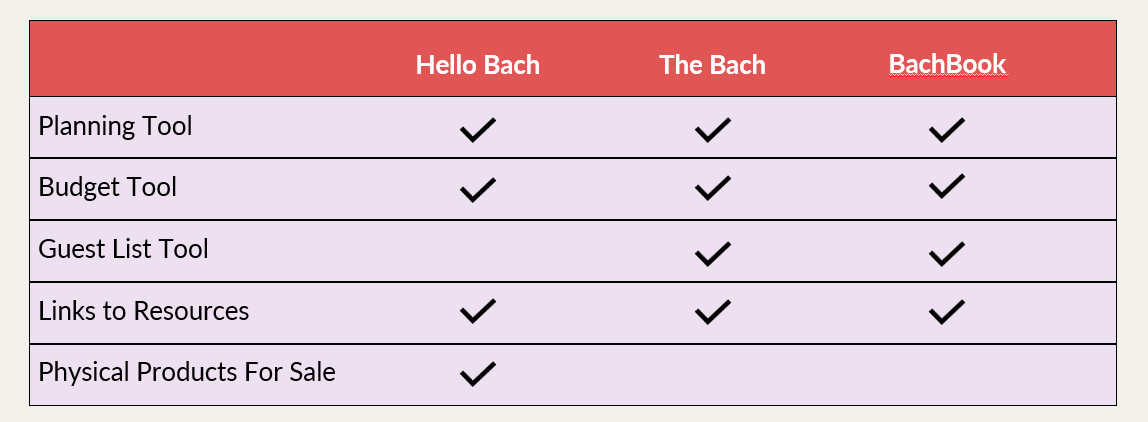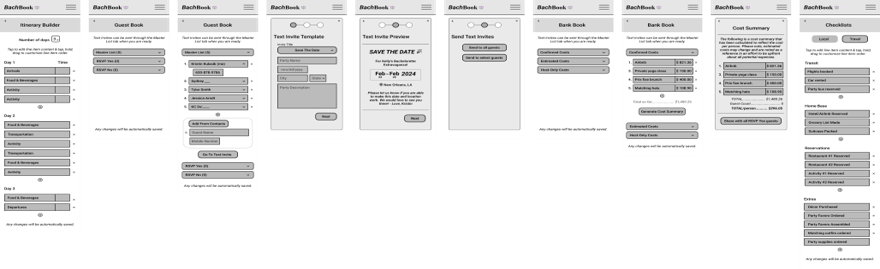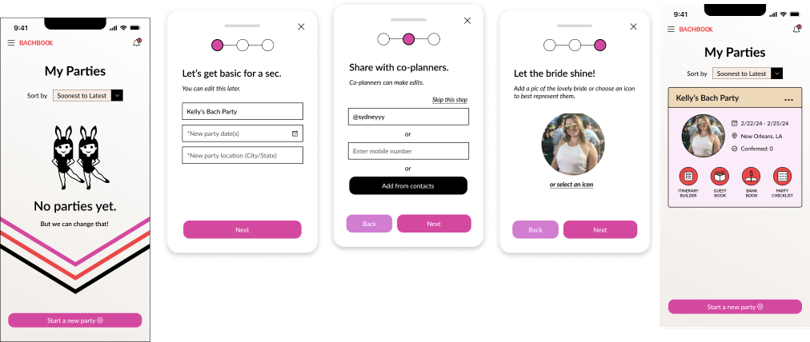UX Academy (student project)
Client
Mobile web design
Product
200 hours
Timeline
UX researcher & designer
Role
Background
Bachelorette parties have transformed over time, often spanning multiple days with travel, activities, detailed decor, personalized favors, and specific dress codes. Organizing such elaborate events requires careful planning and strong communication.
BachBook is a website that serves as a platform for bachelorette party planning. It offers four essential planning tools meant to be used simultaneously throughout the bachelorette party planning process. Each tool helps the user stay on track from start to finish no matter how complex the party may be.
Problem
After conducting user research, I discovered that people who plan bachelorette parties feel stressed when they try to plan the event, because there are multiple challenges at play during their experience.
The top 4 challenges are: building an itinerary, managing a guest list, working within a budget, and executing all the event details.
Goals
To understand the typical process of planning a bachelorette party.
To understand how users feel when they are planning a bachelorette party.
To identify and solve for user pain points during the bachelorette party planning process.
Solution
The solution to help ease stress for users was to create a bachelorette party planning website that provides users with 4 essential planning tools.
4 Planning Tools
User Research
Research Methods: surveys, interviews, and competitive analysis
There were 7 research participants between the ages of 31 and 37. All participants reside in the United States, and all have planned and attended bachelorette parties.
Key Findings From Surveys and Interviews
100% of participants mentioned:
Tracking information - Users expressed that it is challenging to track information such as:
Payment - Which guests have paid and which have not.
RSVPs - Who is able to attend, who is not, and who still needs to respond.
Timing of events - Proactively creatingan itinerary.
Supplies - Gathering supplies for decor, party favors, etc.
Group Coordination- Users expressed that coordinating a group of varying opinions is tricky and that it is often best to plan with little to no input from the guests before sharing with the entire group.
57% of participants mentioned:
Financial Concerns - Users expressed that money is a pain point, especially when the party involves traveling and unexpected costs.
Competitive Analysis
Hello Bach is less robust than The Bach and offers a few simple planning tools for users to purchase.
The Bach seems to draw most of their users’ attention to their database of bachelorette party activities to promote booking the activities.
Persona
After sorting through the findings from my research, I composed a user persona that respresents the target user of BachBook. Meet Katy!
User Flows
I created several user flows to help me begin to visualize the paths users would take to plan a bachelorette party. I used the information discovered in user research as a guide.
Legend
Sign in/up Flow
This flow shows how a user would sign in or sign up on Bachbook.
New Party Flow
This flow shows how a user would start planning a new party.
Itinerary Builder Flow
This flow shows how a user would add items to their itinerary.
Guest Book Flow
This flow shows how a user would utilize the guest book feature.
Bank Book Flow
This flow shows how a user would utilize the bank book feature.
Checklists Flow
This flow shows how a user would utilize the checklist feature.
Low Fidelity Wireframe Sketches
Using my user flows as a guide, I put marker to paper and started sketching. The following images showcase the evolution of the designs starting with the sketches.
Low Fidelity Digital Wireframes
UI Kit
I designed my UI Kit to intentionally feel playful, energetic, and celebratory, pulling inspiration from pop art and beauty brands.
High Fidelity Designs
Below are the images of the high fidelity designs after I applied the UI kit. At this phase in the project, I began to built a prototype to test on users in my next phase.
User Testing
I conducted user testing on my first iteration of the prototype on 5 female participants between the ages of 30 and 36.
Participants were asked to share their screens during a recorded video call. Participants were asked to complete a series of tasks with no navigation hints or instructions. The tasks were:
Sign up as a new user with premium membership.
Add a new party.
Add itinerary items.
Update the Guest Book and send Save the Dates
Add a cost to the Bank Book and generate a Cost Summary.
Add an item to the Checklist and check off an item.
Successes
Nearly all participants created an account without errors.
All participatns correctly navigated and added guest information into the Guest Book without errors.
All participants successfully edited and sent the electronic save the date invitations without errors.
All Participants correctly navigated, added cost information, and generated a cost summary in the Bank Book.
Needs Work
4/5 participants experienced confusion and difficulty when selecting a time in the Itinerary Builder.
4/5 participants failed to edit the name of a checklist item in the Checklists feature.
Test Results Conclusions
Overall, 100% of users felt like they could see themselves using BachBook if they were planning a bachelorette party. They were excited to explore the features and reported feelings of relief due to the practicality of the designs.
Some users also pointed out a few areas of improvement, which I have noted below.
Quick Fixes:
•Enlarge the “Create an account button.”
•Fix a typo that was found by user 1 in the payment confirmation pop up.
•Edit the top menu bar section of the Checklist to be more consistent with the other planning features’ layouts.
High Priorities:
•Re-configure the itinerary builder section, specifically time selection dropdown. Perhaps create overlay.
•Correct the editing options in the Checklist by making each line item editable by the touch.
•Show more empty states on party planning features.
•Add a way for guests to contact host directly from the text invite.
•Add a way to share the itinerary with guests.
•Add a way to track who has paid.
High Fidelity Prototype
After implementing the feedback that I gathered from user testing, I refined the final prototype.
Reflection
This was my very first UX case study, and I learned a lot! Specifically, I learned:
Research is an ongoing part of the design process - It is not only used during the beginning and the end.
Initial user flows and wireframes will adapt and improve as the design process progresses.
It’s important to work within scope and prioritize the most viable product first and foremost before getting wrapped up in additional bells and whistels.
Composing a case study is like telling a story and guiding the reader through the design process.